git 常见错误
常见错误
error: RPC failed; HTTP 403 curl 22 The requested URL returned error: 403
错误场景 : windows 系统中 git push 报错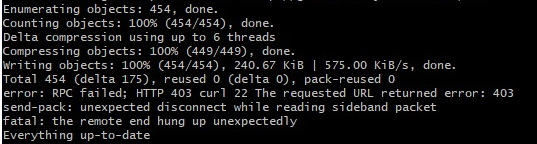
错误原因 : 大概率为用户密码错误
排查步骤 :
- 清除 windows 凭据管理中的 git 密码,或更改为正确的密码
- 编辑
.git/config文件,对url按照如下格式配置:其中.git/config url = http://[email protected]/test.git
USERNAME为用户名,重新执行git push,此时会要求输入用户密码,输入正确的用户密码后,可正常执行
There is no tracking information for the current branch
执行 git pull 命令时报错:
git pull |
此错误原因为本地的分支(activity)未和远程分支建立关联,根据提示,执行以下命令建立关联关系
git branch --set-upstream-to=origin/activity origin/xhy-activity |
执行报错: fatal: Ambiguous object name: 'origin/activity'.,此报错原因为本地已存在分支 origin/activity,远程也存在此分支,导致 git 无法分辨。可以执行以下命令重命名本地分支
git branch -m origin/activity activity |
重新建立关联关系
git branch --set-upstream-to=origin/activity activity |
关联正常后,执行 git pull 正常。